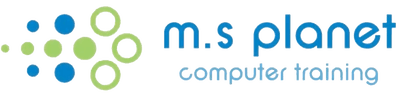Want to Learn More?
Microsoft SharePoint Training
So what is SharePoint?
No, really! What IS SharePoint?
Another question I get asked often, and to be honest - it is different for everyone!
- Some of my clients only use it as a document library.
- Some use it for an intranet and document library (rebels!).
- And some prefer to use Microsoft Teams!
There is so much to SharePoint, it's actually tricky to know where to begin.
With a custom training session, you will discover how to work more efficiently with SharePoint and what it's capable of.
What do you need help with?
- Understand what SharePoint really is
- What is the difference between Communication vs Teams Site?
- Editing Modern Pages
- Using various Web Parts
- Accessing the Document Library
- Working with documents online
This course aims to provide you with many tips that can help users get the most out of SharePoint. We go over all the useful features of Microsoft SharePoint that can help you streamline your work, and explain how to use SharePoint as a hub to share information with your team.
Topics Covered:
- Introducing SharePoint
- How to access SharePoint
- Creating SharePoint Site - Communication vs Teams
- Navigating the SharePoint Environment
- Editing a Modern Page
- Using Sections
- Working with Web Parts
- Accessing the Document Library
- Uploading files
- Saving new files directly to SharePoint
- Editing files online vs desktop
- Collaborating in real time
- Version History
- Check Out/In files
- Working with Lists
Whether you’re new to working with SharePoint and looking for tips on how to be productive, or you’re working with a team and looking for ways to keep your employees connected, this course can help you to become more effective regardless of where you are.
Want to customise your own course?
To give you a start, we have listed below the various topics we can cover in SharePoint, however, we can create a customised course outline by mixing these up to reflect your specific needs.
- Introducing SharePoint
- Accessing SharePoint
- Create a New Site
- Communication vs Teams Sites
- Accessing Document Library
- Uploading files
- Saving new files directly to Document Library
- Editing documents online vs desktop
- Collaborating in real time
- Version History
- Check Out/In
- Setting Alerts on files
- Editing Modern Pages
- Using Sections
- Working with Web Parts
- Best practices for site structure
- Publishing a Site
- Creating/Using Site Templates