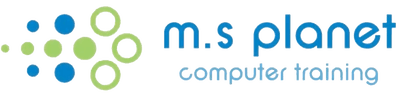Want to Learn More?
Introduction to Word Course
Microsoft Word is used for a large percentage of our daily work, but most people have never had training in it and are self taught.
If anything goes wrong, they find themselves looking over an expert’s shoulder, longing for some of their shortcuts and tricks.
The truth is that you don’t need to know everything about Microsoft Word to use it.
We have created this course specifically for teams who need to learn the fundamentals of Microsoft Word to create professional documents, and edit existing files efficiently without having to understand all the mumbo-jumbo.
What do you need help with:
- Create professional documents
- Navigate and edit documents effectively
- Learn how to format documents
- Adjust the page layout of a document
- Use Bullets and Numbering to create lists
- Using proofing tools
- Print a defined area of your document
This course aims to provide you with the skills and knowledge necessary to build, edit and format documents in the Microsoft Word environment.
Topics Covered:
- Introducing Word Environment
- Effective Navigation and Selection Techniques
- Using Bullets and Numbering
- Applying formatting
- Adjust page margins and orientation
- Control your Printing and using Document views
- Using a spellcheck
And don't worry if you're not sure what level you are at. Check out our list of topics to see which ones you are interested in and we can customise a course to suit. How clever are we!