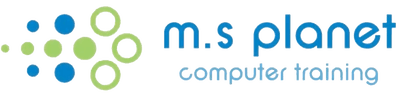Want to Learn More?
Introduction to Outlook Course
Microsoft Outlook is used for a large percentage of our daily work, but most people have never had training in it and are self taught.
If anything goes wrong, they find themselves looking over an expert’s shoulder, longing for some of their shortcuts and tricks.
The truth is that you don’t need to know everything about MS Outlook to use it.
We have created this course specifically for teams who need to learn the fundamentals of Microsoft Outlook to send and receive emails, create appointments and setup contacts.
What do you need help with:
- Learning how to work with emails
- Create appointments in my calendar
- Invite colleagues to a meeting and book a room
- Create a list of contacts
This course aims to provide you with the skills and knowledge necessary to work with the features which come with Microsoft Outlook – Mail, Calendar, Contacts and much more.
Topics Covered:
- Introducing the Outlook environment
- Sending and Receiving Mail
- Attaching files to an email
- Using Folders to manage emails
- Searching the Inbox
- Creating Contacts
- Creating Appointments
- Scheduling Meetings
And don't worry if you're not sure what level you are at. Check out our list of topics to see which ones you are interested in and we can customise a course to suit. How clever are we!