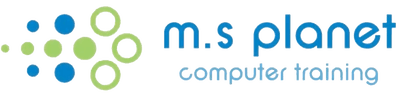Want to Learn More?
Advanced Excel Training Course
So, you’ve been using Microsoft Excel for awhile and want to learn more?
Perhaps you’ve been using LOOKUP functions but don’t really understand how they work – let alone use them with other functions.
In this course, students will learn about some of the more advanced features of MS Excel, including automating common tasks, auditing workbooks to avoid errors, sharing your data with other people, analysing data, and using Excel data in other applications.
I need help in Microsoft Excel with:
- Using Range Names
- Using complex Functions (eg. VLOOKUP and Nested Functions)
- Adding Data Validation
- Creating Outlines (Groups)
- Using Data Consolidation to create summary tables
- Inserting Subtotals
- More options for manipulating Pivot Tables
- Using What If Analysis Tools
- Introduction to Macros
This course aims to provide you with the skills and knowledge necessary to use the majority of Excel’s analysis tools for modelling and manipulating data.
Microsoft Excel Topics Covered
- Using Range Names
- Using complex Functions (eg. VLOOKUP and Nested Functions)
- Adding Data Validation
- Create Outlines (Groups)
- Use Data Consolidation to create summary tables
- Insert Subtotals
- More options for manipulating Pivot Tables
- Using What If Analysis Tools
- Introduction to Macros
And don't worry if you're not sure what level you are at. Check out our list of topics to see which ones you are interested in and we can customise a course to suit. How clever are we!