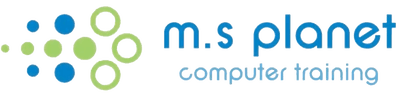Want to Learn More?
Intermediate Word Course
Seriously? Who needs Microsoft Word training?
I wish I had a dollar for every time I hear people say this.
Yes - most of us use Microsoft Word on a regular basis.
Yes - most of us know how to apply formatting, maybe even create a table and insert a picture.
But how long does it take you to do this? Do you ever find MS Word not behaving the way you would like?
I always find it's the essential functions that most people don't know, for example - the quick way to highlight text (yes - there is a long way!).
Microsoft Word has so many useful features, and yet, the average user only ever uses about 20% of its capabilities.
Want to know how much you are using?
This course has been designed to provide you with many tips and tricks when working in MS Word, and prevent you from going through all the contortions to get your document to look just so.
What do you need help with:
- Understanding paragraph formatting
- Applying formatting quickly and easily
- Creating Table of Contents
- Navigate and work with long documents efficiently
- Setup headers and footers
- Organise my data into tables
This course aims to provide you with the skills and knowledge necessary to effectively to create professional looking documents.
Topics Covered:
- Applying Styles for automatic formatting
- Inserting a Table of Contents
- Using Headers and Footers
- Creating and formatting Tables
- Inserting pictures into a document
- Using AutoText for repetitive data
- Creating diagrams
- Inserting Hyperlinks
And don't worry if you're not sure what level you are at. Check out our list of topics to see which ones you are interested in and we can customise a course to suit. How clever are we!