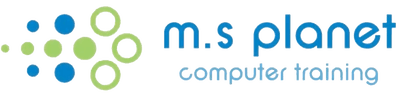Want to Learn More?
Microsoft Forms Training Course
What do you need help with?
- What is Microsoft Forms?
- How do I access Microsoft Forms?
- How do I create a survey?
- How do I create a quiz?
- Is it possible to share forms?
- Can I analyse the results?
- Can I use Microsoft Excel to analyse the results?
How we can help:
Microsoft Forms is an app that is part of the Microsoft 365 suite that allows you to allows you to quickly and easily create custom quizzes, surveys, questionnaires and more.
Once you've created a form, you can invite others to respond to it using any web browser, even on mobile devices!
And as the results are submitted, you can then use built-in analytics to evaluate responses.
What more could you want?
And the great thing is, you only need about 60 minutes to understand it.
Brilliant!
Our training approach:
M.S Planet specialises in delivering customised Microsoft Forms training solutions for our clients.
We are experts in delivering MS Forms training to learners from beginner to advanced, coaching them to master the specific features important to them.
Our Microsoft Forms training can also be delivered in a one-to-one or roving training format, allowing the trainer to attend to the individual needs of each learner, building their skills in a targeted way.
Want to customise your own course?
To give you a start, we have listed below the various topics we can cover in Microsoft Forms, however, we can create a customised course outline by mixing these up to reflect your specific needs.
- Overview of Microsoft Forms
- Accessing Microsoft Forms
- Creating a Survey
- Creating a Quiz
- Managing Surveys and Quizzes
- Sharing Forms
- Analysing Survey and Quiz Results
- Analyse results in Excel