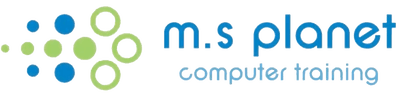Want to Learn More?
Creating schedules and tracking projects
Microsoft Project is a very powerful tool that often lets you do the WRONG thing.
Yes, you read that right!
No warning. It assumes you know best. And we know what they say when we assume...
Our trainers not only provide training in Microsoft Project, but they have also used it in a business environment.
As a trainer, this is essential - particularly with this program.
There are so many different aspects to using MS Project - creating a schedule, managing resources and costs, and tracking the project's progression.
Whatever it is that you need to know, M.S Planet Computer Training can customise a course outline specifically to suit your needs.
We will also make sure you know all about the things Microsoft Project lets you do wrong.
We've got your back!
What do you need help with:
- Creating and understanding a Gantt Chart
- Setting up a schedule for your project
- Learn how to link to tasks
- Manage constraints in your project
- Know how to print the schedule in the best format
- Track the progress of your project
- Manage multiple projects efficiently
This course aims to provide you with the skills and knowledge necessary to create a project schedule and track its progress – the right way!
Topics Covered:
- Project Management Overview
- Viewing and Editing a Project
- Preparing for a New Project
- Working with Tasks
- Work Breakdown Structure
- Task Constraints and Relationships
- Formatting the Gantt Chart
- Print a Project
- Saving a Baseline
- Tracking a Projects Actuals
And don't worry if you're not sure what level you are at. Check out our list of topics to see which ones you are interested in and we can customise a course to suit. How clever are we!