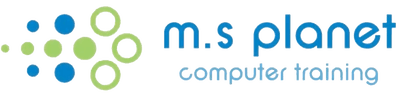Want to Learn More?
Does Microsoft Teams overwhelm you? Not sure where to start?
Almost overnight, remote working became the new normal (whatever that is!) a few years ago.
Companies had most (if not all) their employees working from home to prioritise their health and safety.
Working in, managing and leading teams under normal circumstances has its challenges.
So, how do you work in a team remotely and make sure to keep your people engaged?
Have you always wanted to:
- Migrate across to a Teams environment and start using the Cloud
- Create a Team and inviting members to join
- Set up Channels and work with conversations
- Collaborate with colleagues on shared documents
- Use the Activity Feed to find out what's relevant to you
- Schedule Team Meetings
- Move away from a network setting into online storage
- Manage your files online
- Learn tips for running effective Team Meetings
Are you struggling to keep up with the constant changes in Microsoft Teams?
Microsoft is always changing the format and features of Microsoft Teams - seemingly on a daily basis.
It's hard to keep up and know what's available, let alone keep on top of your work.
With our short 90 minute sessions, we can show you how to work more efficiently with Microsoft Teams so that you don't have to worry.
Want to customise your own Microsoft Teams course to suit your Team?
You don't necessarily need to know everything about what Microsoft Excel can do - just the things that you need to know. But often you don't know what you don't know.
Don't worry if you're not sure what level you are at.
Check out our list of topics below to see which ones you are interested in and we can customise a course to suit.
All of our courses are available live online or face to face.
To give you a start, we have listed below the various topics we can cover in Microsoft Teams, however, we can create a customised course outline by mixing these up to reflect your specific needs.
- Introducing Teams
- Launching Teams (Browser vs Desktop App)
- Creating Teams
- Navigating the Teams Environment
- Managing Teams Access and Settings
- Creating Channels and Conversations
- Useful tips for using conversations eg. @ Mentions
- Private Chats
- Using the Activity Feed
- Sharing Files
- Collaborating on Shared Documents
- File Management
- Working with Calendars
- Scheduling Meetings
- Running an online meeting
- Integrating Office 365 apps