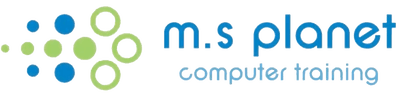Want to Learn More?
Intermediate Excel Training Course
Just about everyone I train wishes that they had discovered some of the useful tips and tricks in Microsoft Excel weeks, months, if not years before.
So many people muddle through knowing that there must be a better and faster way to get things done, but 'don't have the time' to find out. In this course, participants will build upon their foundational knowledge and skills in Microsoft Excel, and begin creating more advanced workbooks.
Students will learn how to use MS Excel to create advanced formulas and organise data into tables, auditing workbooks to avoid errors, as well as discover the power of PivotTables and PivotCharts.
I need help in Microsoft Excel with:
- Understanding and working with formulas more efficiently
- Enhancing the look of a worksheet by using conditional formatting
- Creating summary tables to analyse my data
- Creating a report with subtotals
- Sorting and Filtering large amounts of data
- Inserting charts to graphically represent table data
- Linking data between sheets and workbooks
- Learning useful tips and shortcuts for working with MS Excel
This course aims to provide you with the skills and knowledge necessary to effectively to create professional looking spreadsheets, analyse data and use formulas efficiently.
Microsoft Excel Topics Covered
- Essential Tips and Tricks
- Auditing Formulas
- Learn how to work with Functions
- Create linking formulas between sheets/workbooks
- Learn about Relative and Absolute formulas
- Inserting and formatting Charts
- Using Conditional Formatting
- Sorting and Filtering Lists
- Working with Pivot Tables
And don't worry if you're not sure what level you are at. Check out our list of topics to see which ones you are interested in and we can customise a course to suit. How clever are we!