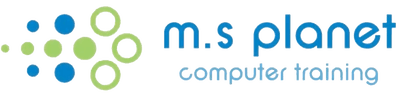Want to Learn More?
Microsoft Publisher Training Course
Microsoft's desktop publishing program, Microsoft Publisher, gives the user the power to create page layouts and designs far beyond the capabilities of Microsoft Word.
Understanding Microsoft Publisher's features and capabilities will allow users to create newsletters, brochures, flyers, posters, advertisements and other printed documents.
While MS Publisher is generally the least used of the programs in the Microsoft Office suite, the training available from M.S Planet Computer Training is comprehensive and can take users from a basic skill level to confidence with the most advanced features.
Have you always wanted to:
- Easily create professional looking documents such as newsletters and flyers
- Understand and work with text boxes
- Learn different tools to make designing a publication easy
- Setup and manage a multi-age publication
This course aims to provide you with the skills and knowledge necessary to create different types of publications, such as newsletters, using the many features available in MS Publisher.
Want to customise your own course?
You don't necessarily need to know everything about what Microsoft Publisher can do - just the things that you need to know. But often you don't know what you don't know.
Don't worry if you're not sure what level you are at.
Check out our list of topics below to see which ones you are interested in and we can customise a course to suit.
All of our courses are available live online or face to face.
To give you a start, we have listed below the various topics we can cover in Microsoft Publisher, however, we can create a customised course outline by mixing these up to reflect your specific needs.
- Introducing Publisher Environment
- Effective Navigation Techniques
- Formatting text boxes
- Setting Print Options
- Create multiple page layouts
- Creating a Text Box
- Manage Text Overflow
- Inserting and formatting Pictures
- Working with Rulers and Guides
- Work with Templates
- Resizing, copying and rotating text boxes
- Resizing, copying and rotating shapes
- Changing Page Layout
- Create a Table
- Print Options