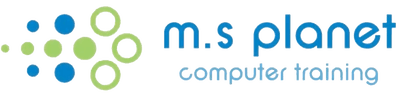Want to Learn More?
Are you overwhelmed when using Microsoft Excel?
Don't worry - you're not alone.
Just about everyone I train wishes that they had discovered some of the useful tips and tricks they learn when doing Microsoft Excel training weeks, months, if not years before.
Over all the years I've been training, MS Excel is by far the most popular topic requested.
And let's face it! There are so many different ways to use it.
Do you find yourself muddling through knowing that there must be a better and faster way to get things done, but 'don't have the time' to find out.
Have you always wanted to:
- Understand and work with Excel formulas more efficiently
- Learn how to setup and format tables
- Use font formatting techniques to enhance the look of a worksheet
- Work effectively with multiple sheets
- Create summary tables to analyse your data
- Create a report with subtotals
- Link data between sheets and workbooks
- Learn useful tips and shortcuts for working with Microsoft Excel
Do you find yourself googling YouTube tutorials, trying to find answer?
There are countless online videos and books on how to use Microsoft Excel (Google it!), but most are written from a technical point of view, not in layman's terms.
Plus - you can't ask questions relating to your specific needs.
Want to customise your own Microsoft Excel course to suit you?
You don't necessarily need to know everything about what Microsoft Excel can do - just the things that you need to know.
But often you don't know what you don't know.
So don't worry if you're not sure what level you are at.
Check out our list of topics below to see which ones you are interested in and we can customise a course to suit you.
All of our courses are available live online or face to face.
To give you a start, we have listed below the various topics we can cover in Microsoft Excel, however, we can create a customised course outline by mixing these up to reflect your specific needs.
- Introducing Excel Environment
- Effective Navigation Techniques
- Techniques for selecting cells
- Entering data
- Setup and format tables
- Adjust page margins and orientation
- Managing multiple sheets
- Control your Printing
- Introduction to Formulas
(Math’s degree NOT required!)
- Essential Tips and Tricks
- Auditing Formulas
- Learn how to work with Functions
- Create linking formulas between sheets/workbooks
- Learn about Relative and Absolute formulas
- Inserting and formatting Charts
- Using Conditional Formatting
- Sorting and Filtering Lists
- Working with Pivot Tables
- Using Range Names
- Using complex Functions (eg. VLOOKUP and Nested Functions)
- Adding Data Validation
- Create Outlines (Groups)
- Use Data Consolidation to create summary tables
- Insert Subtotals
- More options for manipulating Pivot Tables
- Using What If Analysis Tools
- Introduction to Macros