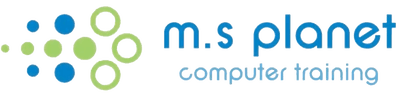Want to Learn More?
Are you tired of carrying notebooks around to meetings?
At first glance, it’s pretty easy to underestimate Microsoft OneNote and all it has to offer. But the capabilities of this online electronic notebook are endless.
Wouldn’t it be nice to have all your notes, documents, pictures, and links organised into one place?
Wait a minute – you can learn how to do this with our Microsoft OneNote Training!
Not only that, but you can also share and collaborate with others via a variety of online tools - including Microsoft Teams.
Have you always wanted to:
- Stop carrying around hardcopy notebooks to meetings
- Organise all your notes, documents and pictures into one easy storage system
- Share your notes with colleagues online
- Collaborate with others on a shared project
- Access your notes from anywhere – PC, laptop, tablet, smart phone
- Easily search your notes
Don't get lost in the dark ages. Start using Microsoft OneNote.
I believe that Microsoft OneNote is one of the most under utilised programs in the Microsoft suite.
But once you start using it, you'll never look back.
And the great thing is, you'll only need about 60 minutes to learn the essentials.
Want to customise your own Microsoft OneNote course to suit you?
You don't necessarily need to know everything about what Microsoft OneNote can do - just the things that you need to know. But often you don't know what you don't know.
Don't worry if you're not sure what level you are at.
Check out our list of topics below to see which ones you are interested in and we can customise a course to suit.
All of our courses are available live online or face to face.
To give you a start, we have listed below the various topics we can cover in Microsoft PowerPoint, however, we can create a customised course outline by mixing these up to reflect your specific needs.
- Introducing OneNote Environment
- Creating a Notebook – and where to save it
- Working with Sections and Pages
- Adding Notes
- Inserting Pictures
- Working with Tables
- Adding Links
- Inserting Attachments
- Adding Tags
- Searching Notebooks
- Printing pages
- Creating Section Groups and Sub Pages
- Modifying Notes – hidden features
- More on Pictures options
- Drawing Tools
- Customising Tags
- Creating Templates
- Formatting Pages options
- Exporting from OneNote
- Integrating OneNote with Outlook
- Sharing Notebooks
- Version Control