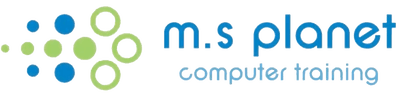Onsite Training Options
How do you want to learn?
What type of training will best suit your team, your organization or you?
M.S Planet Computer Training does not subscribe to the one-size-fits-all approach to training, preferring to meet with you to discuss your needs and determine the most effective training approach that will deliver the required result.
We can offer you a range of training options including Group, Individual, Seminar, Roving or Custom, all of which can be carried out on-site. Training can be structured around short 60 minutes sessions, ½ day, 1 or 2 day sessions as required.
Q&A sessions are a feature of Group and Seminar training to give participants the opportunity to clarify and understand what they are being taught. We also collect, review and apply feedback to consistently improve our performance and the information we incorporate into our training sessions.
Group Training
The most effective way to bring a team or group to the same skill level is through instructor led training in your own computer learning environment.
M.S Planet Computer Training will customise Group training sessions to meet the needs of the group rather than provide generic training where content can be irrelevant to what is actually required.
There are many advantages to Group training including the opportunity to use real examples from the workplace to demonstrate the individual features of the program and how they can be applied. Another advantage is that all participants benefit from hearing the response to questions about particular work or group related tasks or being shown short cuts and tips that can improve team performance and productivity.
Group training is also effective when software upgrades are being rolled out enabling a team or department to be quickly up-to-speed and at the same level.
Manuals are provided to all participants in group training and can be customised as required.
Seminar Training
If your company is introducing new software or a major upgrade, or wants to simply increase productivity through the widespread use of short cuts, then Seminar based training is a highly effective way to achieve this for large groups.
Seminar training allows the audience to be quickly taken through a particular feature eg. Pivot Tables in Microsoft Excel; be shown what's new in a software upgrade; or be introduced to a new reporting format technique.
M.S Planet Computer Training will tailor the style and format of the Seminar training sessions to meet your requirements. Seminar training can be followed up by Group or Roving training to provide greater depth of knowledge to those who require it.
One to One Training
Training on a One to One basis is effective when an individual needs to focus on specific requirements. This situation may arise for example, when a person is appointed to a role that has particular functions that demand a higher level of skill.
One to One training is also ideal to bring new employees up to the same level as other members of their team on a specific program.
One to One training can be structured to suit both the organization and the individual concerned.
Manuals are provided to the individual receiving One to One training for reference and self learning purposes.
Roving Training
As the name implies, this type of training allows for the trainer to attend to the needs of a number of individuals at the one worksite across the full suite of Microsoft Office products.
This may see the trainer spending 15 minutes with one individual on using formulas in Microsoft Excel, 5 minutes with another on mail merge in Microsoft Word, and 30 minutes with another on creating relationships in Microsoft Project. Roving training is totally dependent on the needs of each individual.
Roving training can be very effective in the weeks after the introduction of an upgrade, eg Microsoft Office 2007, where staff are still coming to grips with the changes and additional features of the new version.
Roving training is also a great way to motivate and encourage staff to continue to learn the features of the Microsoft Office products and to point out more productive ways of working through the use of short cuts and tips.
The only way to determine what type of training will suit you is to contact M.S Planet Computer Training today and discuss your requirements.