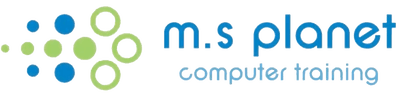Want to Learn More?
Does it take too long to format a Microsoft Word document?
Seriously? Who needs Microsoft Word training?
I wish I had a dollar for everytime I hear people say this.
Yes - most of us use MS Word on a regular basis.
Yes - most of us know how to apply formatting, maybe even create a table and insert a picture.
But how long does it take you to do this?
Have you always wanted to:
- Understand paragraph formatting in Microsoft Word so you can control your documents
- Apply formatting quickly and easily
- Create a Table of Contents
- Navigate and work with long documents efficiently
- Setup different headers and footers
- Use Bullets and Numbering to create lists
- Organise your data into tables
- Track Editing Changes
Do you struggle to get Microsoft Word to behave?
I always find it's the essential functions that most people don't know, for example - the quick way to highlight text (yes - there is a long way!).
Microsoft Word has so many useful features, and yet, the average user only ever uses about 28% of its capabilities.
I wander how much you are using?
Want to customise your own Microsoft Word course to suit you?
You don't necessarily need to know everything about Microsoft Word - just the things that you need to know. But often you don't know what you don't know.
Don't worry if you're not sure what level you are at.
Check out our list of topics below to see which ones you are interested in and we can customise a course to suit.
All of our courses are available live online or face to face.
To give you a start, we have listed below the various topics we can cover in Microsoft Word, however, we can create a customised course outline by mixing these up to reflect your specific needs.
- Introducing Word Environment
- Effective Navigation and Selection Techniques
- Using Bullets and Numbering
- Applying formatting
- Adjust page margins and orientation
- Control your Printing and using Document views
- Using a spellcheck
- Applying Styles for automatic formatting
- Inserting a Table of Contents
- Using Headers and Footers
- Creating and formatting Tables
- Inserting pictures into a document
- Using AutoText for repetitive data
- Creating diagrams
- Inserting Hyperlinks
- Using Section Breaks
- Setting up different Headers and Footers
- Creating Templates
- Setting up online Forms
- Using Fields, Bookmarks and Cross References
- Running a Mail Merge
- Using Track Changes
- Creating Macros