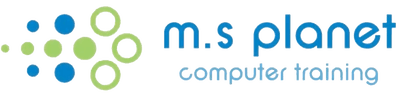Want to Learn More?
Are you losing control of your Inbox?
When I first started taking Microsoft Outlook training, I had to explain what an email was.
Not so anymore!
Now it's more about managing the number of emails we receive on a daily basis.
Not to mention our time!
Microsoft Outlook is probably one of the most used of the Microsoft programs and generally first to be opened at the start of the working day.
And yet, very few people have had training in it.
Have you always wanted to:
- Take control of your Inbox
- Work more efficiently with your emails
- Manage your attachments
- Create email templates (so you're not repeating the same thing over and over)
- Have more control over your calendar
- Learn how to schedule meetings with others
- Synchronise with your Smart Phone
Are you overwhelmed by the number of emails you receive?
Our Microsoft Outlook training focuses on helping you manage your mail, your daily tasks, and your meetings and appointments with the functions that you will find useful.
And the great thing is - that's different for everyone!
Whatever works for you...
Plus, with each new version since of Outlook, Microsoft keeps adding some pretty useful stuff!
- Ever find yourself sending the same email over and over?
Microsoft has created a solution for that. - Having trouble getting your folders in the order you want?
There is a new feature to help with that. - Sick of typing the same text?
You guessed it!
And usually, half a day is all you need. Brilliant!
Want to customise your own Microsoft Outlook course to suit you?
You don't necessarily need to know everything about what Microsoft Outlook can do - just the things that you need to know. But often you don't know what you don't know.
Don't worry if you're not sure what level you are at.
Check out our list of topics below to see which ones you are interested in and we can customise a course to suit.
All of our courses are available live online or face to face.
To give you a start, we have listed below the various topics we can cover in Microsoft Outlook, however, we can create a customised course outline by mixing these up to reflect your specific needs.
- Introducing the Outlook environment
- Sending and Receiving Mail
- Attaching files to an email
- Using Folders to manage emails
- Searching the Inbox
- Creating Contacts
- Creating Appointments
- Scheduling Meetings
- Managing your Inbox effectively
- Using Mail Options when sending email
- Do you really need Folders?
- Using Flags and assigning Categories
- Conversation View
- Create Rules to manage your incoming mail
- Setup email templates
- Setup Contact Groups
- Working with Multiple Calendars