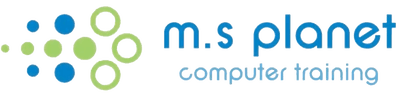Want to Learn More?
Introduction to Microsoft OneNote Course
One of the new kids on the block - at first glance, it’s pretty easy to underestimate Microsoft OneNote and all it has to offer.
But the capabilities of this online electronic notebook are endless!
Wouldn’t it be nice to have all your notes, documents, pictures, and links organized into one place?
Wait a minute – you can with MS OneNote!
Plus you can share and collaborate with others via a variety of online tools. Oh, happy days!
M.S Planet Computer Training can provide training on Microsoft OneNote that includes all or some of these areas of operation depending on your specific requirements.
What do you need help with:
- Organise all my notes, documents and pictures into one easy storage system
- Share my notes with colleagues online
- Collaborate with others on a shared project
- Access my documents anywhere – PC, laptop, tablet
- Easily search my notes
This course is designed to show you all about digital note taking using Microsoft OneNote. Participants will learn the necessary skills required to use MS OneNote for note taking, categorising, managing and sharing a variety of content.
Topics Covered:
- Introducing OneNote Environment
- Creating a Notebook – and where to save it
- Working with Sections and Pages
- Adding Notes
- Inserting Pictures
- Working with Tables
- Adding Links
- Inserting Attachments
- Adding Tags
- Searching Notebooks
- Printing pages
And don't worry if you're not sure what level you are at. Check out our list of topics to see which ones you are interested in and we can customise a course to suit. How clever are we!