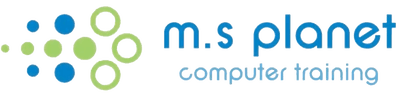FAQ's
-
WHO IS M.S PLANET COMPUTER TRAINING?
M.S Planet Computer Training specialises in delivering effective and affordable customised training across the suite of Microsoft programs. We offer a range of training options, working with our clients to create training solutions to improve the knowledge and productivity of their workforce..
-
CAN M.S PLANET WORK WITH MY COMPANY TO CREATE A TRAINING PROGRAM THAT IS CUSTOMISED TO SUIT OUR NEEDS?
Yes – in fact, we specialise in designing customised training programs. Please contact M.S Planet’s principal trainer, Nicole McClelland, who can meet with you to understand your needs and build and deliver a training program designed to meet your specific requirements.
-
IS TRAINING CONDUCTED ONSITE OR ONLINE?
Both – we can conduct your training onsite or online depending on what suits you best.
We find that learners are more relaxed in their own workplace, so whether the training is onsite or online helps to promote more work related questions and examples from participants, improving training effectiveness.
-
CAN WE HAVE A MIX OF DIFFERENT TYPES OF TRAINING?
Yes – M.S Planet provides a range of training approaches, depending on our clients’ requirements. For example, we often deliver a seminar session to introduce a large group to a new program and follow this with smaller group training sessions or roving training.
Read more about our flexible training approaches.
-
WHAT ARE THE BENEFITS OF THE DIFFERENT TYPES OF TRAINING APPROACHES?
- Group training is the most effective way to introduce a team to a software program or upgrade and give them hands-on experience. Instructor-led group training ensures that all learners have the same level of knowledge following the training session.
- Seminar training allows large groups to receive the same information about a software program or upgrade. Seminar training can be followed by group or roving training sessions that provide greater detail to learners who require it.
- One-to-one training is ideal for individuals with specific learning requirements. It is often used to bring new employees up to speed with a specific software program they have not used before, or when a person is appointed to a new role that requires a higher level of skill with a particular program.
- Roving training allows the trainer to attend to the needs of a number of learners, focusing on the individual needs of each learner across the Microsoft Office suite. Roving training is great for building the skills of learners in a targeted way, and sharing shortcuts and tips to improve productivity.
-
WHAT COURSE MATERIALS WILL LEARNERS RECEIVE?
All participants in group and one-to-one training sessions will receive comprehensive training manuals covering the course content. Learners taking part in seminar or roving training will receive handy tip sheets.
-
HOW LONG DO M.S PLANET TRAINING COURSES RUN FOR?
M.S Planet training is structured to meet the needs of our clients. We can offer training anywhere from 60 minutes to a full day!
The length of training will depend on the training approach and the number of learners. Our principal trainer, Nicole McClelland, will work with you to build a specific training program to meet your needs.
-
HOW ARE TRAINING SESSIONS GENERALLY STRUCTURED?
Session structure will depend on the training approach (group, one-to-one, etc.), the number of learners, and the length of that training session. Generally, our sessions begin with an overview of the Microsoft program and its main features, then the trainer will demonstrate how to best use the program’s features and tools. There is ample time for the trainer to respond to questions throughout the session.
-
HOW DO WE ARRANGE M.S PLANET TRAINING FOR OUR PEOPLE?
Please contact us. We will then agree a time to meet with you to determine your training needs and view the training facilities available at your workplace. From here, we will develop a training program to meet your needs and provide you with a course outline and quote. Training dates can then be confirmed.
-
CAN YOU PROVIDE TRAINING ON A SPECIFIC FEATURE OR FUNCTION FROM A MICROSOFT PROGRAM?
Yes – we can work with you to deliver training focused on a particular feature or function from the Microsoft suite. Some popular feature-based training sessions include creating and working with Pivot Tables in Microsoft Excel, formatting long documents in Microsoft Word, and useful tips and techniques when running a PowerPoint presentation.